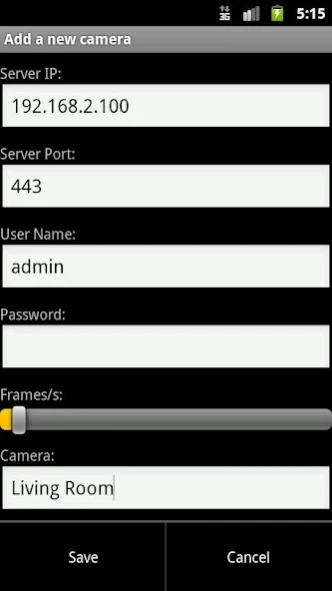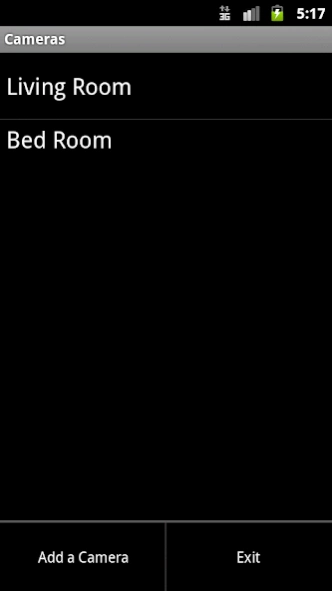Artificial Intelligence WebCam 1.0
Paid Version
Publisher Description
Artificial Intelligence WebCam - Enjoy millions of the latest Android apps, games, music, movies, TV, books, magazines & more. Anytime, anywhere, across your devices.
Artificial Intelligence webcam surveillance is a powerful surveillance system. All you need is just a simple web camera, and it will do all the important things for you, not like other systems, which need very expensive hardware.
This system includes two parts, server side (computer based, you need to download the server side software from
http://www.webcamsolution.com/download.html
and unzip it with winRAR, then install it on your windows based computer, remember to configure the port forward if you have a router) and remote side.
You need buy license for the server side software. You can download and try it for free. The free version of server side has complete function except it has time out limitation.
Features:
1) Motion Detection. On server side, it has the latest advanced motion detection algorithm and fully optimized in video quality and speed, DirectShow makes the video stream smooth and elegant;
2) Remote Viewing. You can watch live video from your home or office by phone
3) Email Notification. You can configure the server to send you email automatically when motion detected;
4) Hiding Ability. The program can be minimized to system tray and running in the background.
5) Security. It has user name and password protected, you can
configure through the settings.
6) Easy to use. The configiuration is already pre-configured, so you only have the minimum need to do additional settings, like email, password, etc. You can finely tune the sensitivity of the motion detection, or frames per second by just drag the slider,
About Artificial Intelligence WebCam
Artificial Intelligence WebCam is a paid app for Android published in the System Maintenance list of apps, part of System Utilities.
The company that develops Artificial Intelligence WebCam is AI Camera. The latest version released by its developer is 1.0.
To install Artificial Intelligence WebCam on your Android device, just click the green Continue To App button above to start the installation process. The app is listed on our website since 2011-09-25 and was downloaded 37 times. We have already checked if the download link is safe, however for your own protection we recommend that you scan the downloaded app with your antivirus. Your antivirus may detect the Artificial Intelligence WebCam as malware as malware if the download link to com.AIWebcamsolution.zxd is broken.
How to install Artificial Intelligence WebCam on your Android device:
- Click on the Continue To App button on our website. This will redirect you to Google Play.
- Once the Artificial Intelligence WebCam is shown in the Google Play listing of your Android device, you can start its download and installation. Tap on the Install button located below the search bar and to the right of the app icon.
- A pop-up window with the permissions required by Artificial Intelligence WebCam will be shown. Click on Accept to continue the process.
- Artificial Intelligence WebCam will be downloaded onto your device, displaying a progress. Once the download completes, the installation will start and you'll get a notification after the installation is finished.